Hello EspoCRM'ers.
since two days our EspoCRM refused to get emails from an office365 Account which was configured with IMAP.
As part of the error solving I found out that microsoft dropped the support for IMAP fromt this october on.
Source: https://techcommunity.microsoft.com/...r/ba-p/3609437
Now we can't receive emails on espoCRM with IMAP so we need to use OAUTH to get the emails.
Source: https://techcommunity.microsoft.com/...d/ba-p/3562963
Luckily EspoCRM provides an Outlook Integration Extensions where it says in the documentation:
"Oauth authentication is available in Outlook Integration extension. It provides a secure authentication for Office 365 accounts. With this extension, you won’t need to store your Outlook password in EspoCRM.".
That means without this extension and the ability to use oauth (thats the only thing we need) we can't use EspoCRM anymore with Office 365.
Currently there is a way to change the settings in your 365 Account, so you can reenable usage of basic authentication of IMAP. But it's only available until 1'th of January 2023.
https://techcommunity.microsoft.com/...c-hId-54621073
I haven't tested it, but hopefully it should work.
Is anyone here already using the Outlook Integration and uses OAUTH with Microsoft 365? Would it solve our problem?
With kind regards
Lukas Klepper
Software Development & Administration
ekkodale GmbH
since two days our EspoCRM refused to get emails from an office365 Account which was configured with IMAP.
As part of the error solving I found out that microsoft dropped the support for IMAP fromt this october on.
Source: https://techcommunity.microsoft.com/...r/ba-p/3609437
Now we can't receive emails on espoCRM with IMAP so we need to use OAUTH to get the emails.
Source: https://techcommunity.microsoft.com/...d/ba-p/3562963
Luckily EspoCRM provides an Outlook Integration Extensions where it says in the documentation:
"Oauth authentication is available in Outlook Integration extension. It provides a secure authentication for Office 365 accounts. With this extension, you won’t need to store your Outlook password in EspoCRM.".
That means without this extension and the ability to use oauth (thats the only thing we need) we can't use EspoCRM anymore with Office 365.
Currently there is a way to change the settings in your 365 Account, so you can reenable usage of basic authentication of IMAP. But it's only available until 1'th of January 2023.
https://techcommunity.microsoft.com/...c-hId-54621073
I haven't tested it, but hopefully it should work.
Is anyone here already using the Outlook Integration and uses OAUTH with Microsoft 365? Would it solve our problem?
With kind regards
Lukas Klepper
Software Development & Administration
ekkodale GmbH

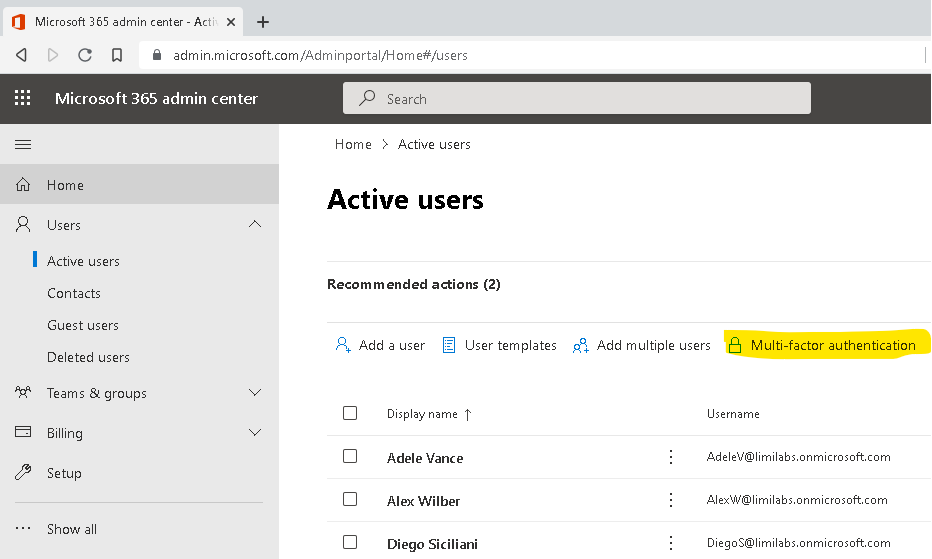
Comment