Hi,
I have followed the instructions here to install Espo on a new domain on our Nginx server:
I have uploaded all the files and am now seeing the page below when I navigate to the root of the domain:
I then followed the instructions here to configure our server:
However I am still seeing the 'configure your web server' page. If I navigate to /public I can see the install page, however there are lots of 401 errors in the console as it seems to be looking for all files in the public directory (e.g. for the logo it's looking in: http://espo.fsed.co.uk/public/client/img/logo.svgl/)
I have followed the instructions here to install Espo on a new domain on our Nginx server:
I have uploaded all the files and am now seeing the page below when I navigate to the root of the domain:
I then followed the instructions here to configure our server:
However I am still seeing the 'configure your web server' page. If I navigate to /public I can see the install page, however there are lots of 401 errors in the console as it seems to be looking for all files in the public directory (e.g. for the logo it's looking in: http://espo.fsed.co.uk/public/client/img/logo.svgl/)

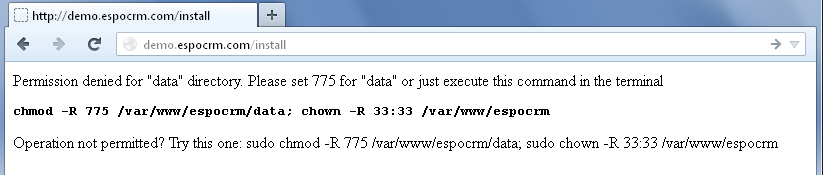

Comment