I didn't understand this:
it is valid (you can see there is nothing else than numbers and blanks) , but it trows an error ??? ... and didn't import this data.
... and the database field is wide enough: varchar 36
... and my csv-file is UTF8
... and my csv-file is 1.6 mb
... and it needs nearly 30 minutes to import 30.343 rows with only 1 field (fax-number) (search in 40.821 data-rows)
Something going wrong ...
Christoph
error during import
typ validation - validation error
fon/fax-number is valid
shows ... 04821 771 274
- 1527 errors with the same type of error and 28.785 numbers well imported
typ validation - validation error
fon/fax-number is valid
shows ... 04821 771 274
- 1527 errors with the same type of error and 28.785 numbers well imported
... and the database field is wide enough: varchar 36
... and my csv-file is UTF8
... and my csv-file is 1.6 mb
... and it needs nearly 30 minutes to import 30.343 rows with only 1 field (fax-number) (search in 40.821 data-rows)
Something going wrong ...
Christoph



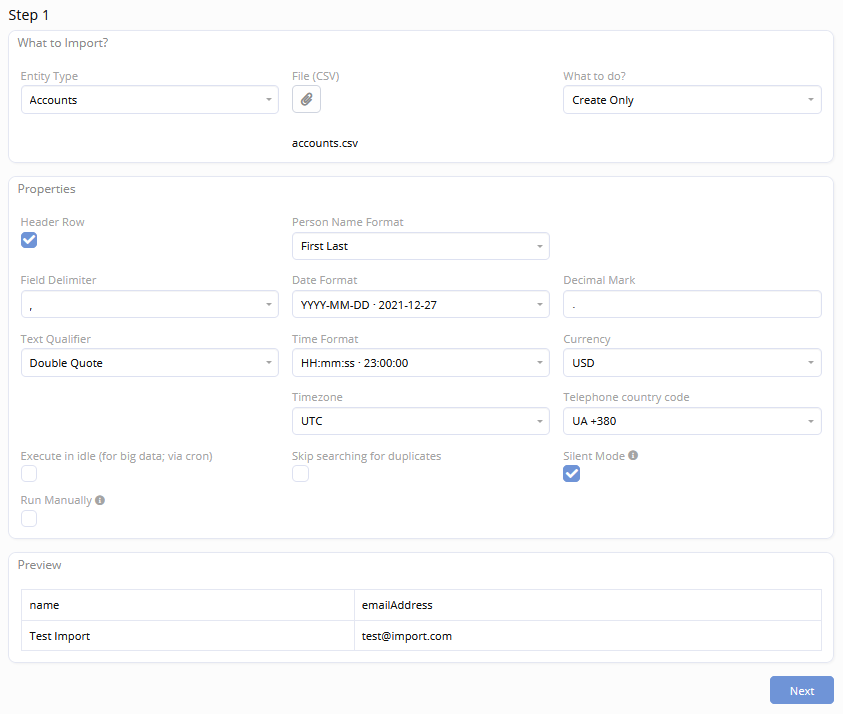
Comment