Hello. I would appreciate any advice. I'm hosting EspoCRM on Hostinger and following their instructions on setting up a cron job with special characters.
I get the following line to add to the crontab file to run Espo Scheduled Jobs:
* * * * * cd /home/u23731xxxx/domains/xxxxxxxxxx.com/public_html/crm; /opt/alt/php81/usr/bin/php -f cron.php > /dev/null 2>&1
When I create.sh file and add the text above (I tried with and without * * * * * cd) and create a corn job, I get the error: Line 2: is a directory
I tried a few other options so it points to the file and not just the directory (e.g.,/home/u23731xxxx/domains/xxxxxxxxxx.com/public_html/crm/bash.sh, etc.). And results are still negative.
So what am I doing wrong? I would greatly appreciate any help or hints.
I get the following line to add to the crontab file to run Espo Scheduled Jobs:
* * * * * cd /home/u23731xxxx/domains/xxxxxxxxxx.com/public_html/crm; /opt/alt/php81/usr/bin/php -f cron.php > /dev/null 2>&1
When I create.sh file and add the text above (I tried with and without * * * * * cd) and create a corn job, I get the error: Line 2: is a directory
I tried a few other options so it points to the file and not just the directory (e.g.,/home/u23731xxxx/domains/xxxxxxxxxx.com/public_html/crm/bash.sh, etc.). And results are still negative.
So what am I doing wrong? I would greatly appreciate any help or hints.

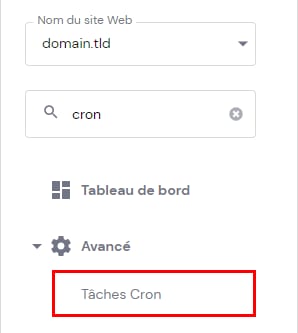
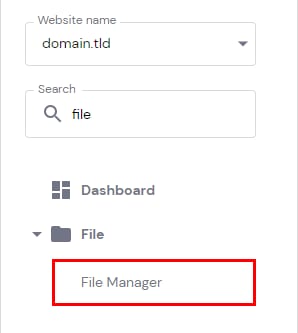

Comment