Hello Dear Espo Community!
I have purchased Sales Pack, But i cant quite figure out the rules of auto filling "Billing address" and "Shipping Address" in quotes/invoices.
The issue is similar to this one:
"We can choose a contact from the list. if we select, it will automatically fillup datas in ( shipping address and billing address)."
But i didnt even get to that point. I want to make an Invoice. For me, it fills these forms (Addresses) only if I choose either "Account" or "Quote".
It is like in this video here (14s): https://youtu.be/DKwd0R0NKWw?t=14
But if I try to choose "Contact" - nothing happens.
So far i did:
- Switch to B2C mode (since we are B2C and we issue invoices to our "Contacts")
- made a direct relation between "Contacts" and "Invoices" Entities
it didn't help.
Could you please tell me why is it happening? Is it supposed to do that? The way ESPO can prefill forms is quite handy and I would like to use this method for other fields (Like, prefill items from a quote into an Invoice, with the ability to edit them in the Invoce).
Kindly thank you for the support!
I have purchased Sales Pack, But i cant quite figure out the rules of auto filling "Billing address" and "Shipping Address" in quotes/invoices.
The issue is similar to this one:
"We can choose a contact from the list. if we select, it will automatically fillup datas in ( shipping address and billing address)."
But i didnt even get to that point. I want to make an Invoice. For me, it fills these forms (Addresses) only if I choose either "Account" or "Quote".
It is like in this video here (14s): https://youtu.be/DKwd0R0NKWw?t=14
But if I try to choose "Contact" - nothing happens.
So far i did:
- Switch to B2C mode (since we are B2C and we issue invoices to our "Contacts")
- made a direct relation between "Contacts" and "Invoices" Entities
it didn't help.
Could you please tell me why is it happening? Is it supposed to do that? The way ESPO can prefill forms is quite handy and I would like to use this method for other fields (Like, prefill items from a quote into an Invoice, with the ability to edit them in the Invoce).
Kindly thank you for the support!

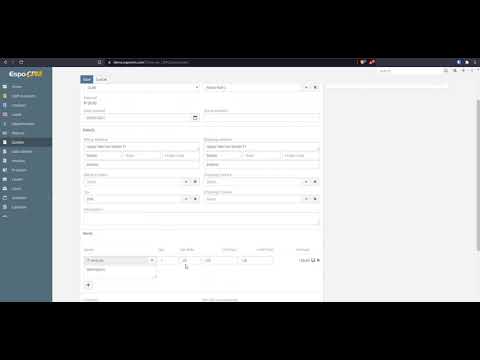


Comment