Hi guys!
Correct me if I am wrong, but Google and Microsoft will not support classic IMAP/SMTP username/password authentication, now they will require the OAuth 2.0 authentication.
There are many articles about this topic,
'If your in-house application needs to access IMAP, POP, and SMTP AUTH protocols in Exchange Online, follow these step-by-step instructions to implement OAuth 2.0 authentication: Authenticate an IMAP, POP, or SMTP connection using OAuth.'
We cannot set up Office 365 email access, there is no option available.
So my question is, maybe I missed something, is there an app to perform OAuth 2.0 for Gmail and Microsoft?
Thank you!
Correct me if I am wrong, but Google and Microsoft will not support classic IMAP/SMTP username/password authentication, now they will require the OAuth 2.0 authentication.
There are many articles about this topic,
'If your in-house application needs to access IMAP, POP, and SMTP AUTH protocols in Exchange Online, follow these step-by-step instructions to implement OAuth 2.0 authentication: Authenticate an IMAP, POP, or SMTP connection using OAuth.'
We cannot set up Office 365 email access, there is no option available.
So my question is, maybe I missed something, is there an app to perform OAuth 2.0 for Gmail and Microsoft?
Thank you!



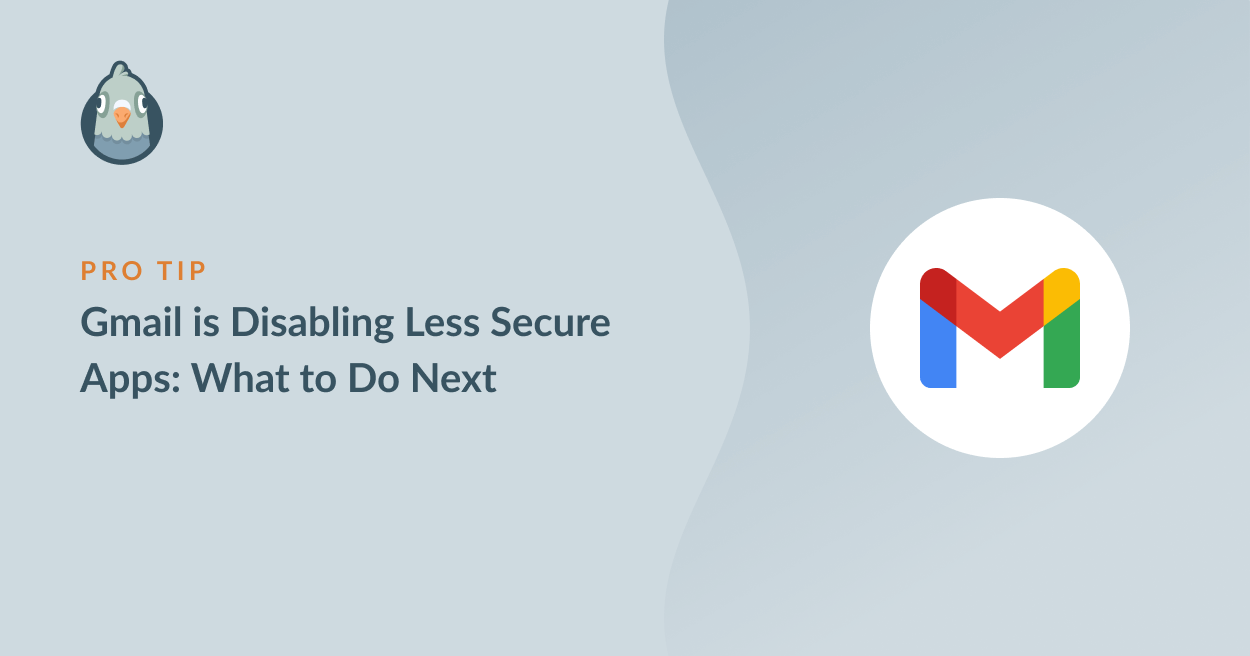

Comment