Hello,
Is there a way to add standard text to all contacts.
I would like to add a field to all contacts containing a list of key email addresses to our company to appear in a panel and field on every contact. I'm struggling to find a way to do this and assistance would be great?
Thanks in advance.
Glenn
Is there a way to add standard text to all contacts.
I would like to add a field to all contacts containing a list of key email addresses to our company to appear in a panel and field on every contact. I'm struggling to find a way to do this and assistance would be great?
Thanks in advance.
Glenn

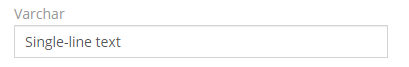
Comment