Hi,
I'm changed the config file to display all errors in the log file but nothing hapens.
Here is my config file
],
'language' => 'pt_BR',
'logger' => [
'path' => 'data/logs/crm.log',
'level' => 'ALL',
'rotation' => false,
'maxFileNumber' => 30
Any hint?
I'm changed the config file to display all errors in the log file but nothing hapens.
Here is my config file
],
'language' => 'pt_BR',
'logger' => [
'path' => 'data/logs/crm.log',
'level' => 'ALL',
'rotation' => false,
'maxFileNumber' => 30
Any hint?

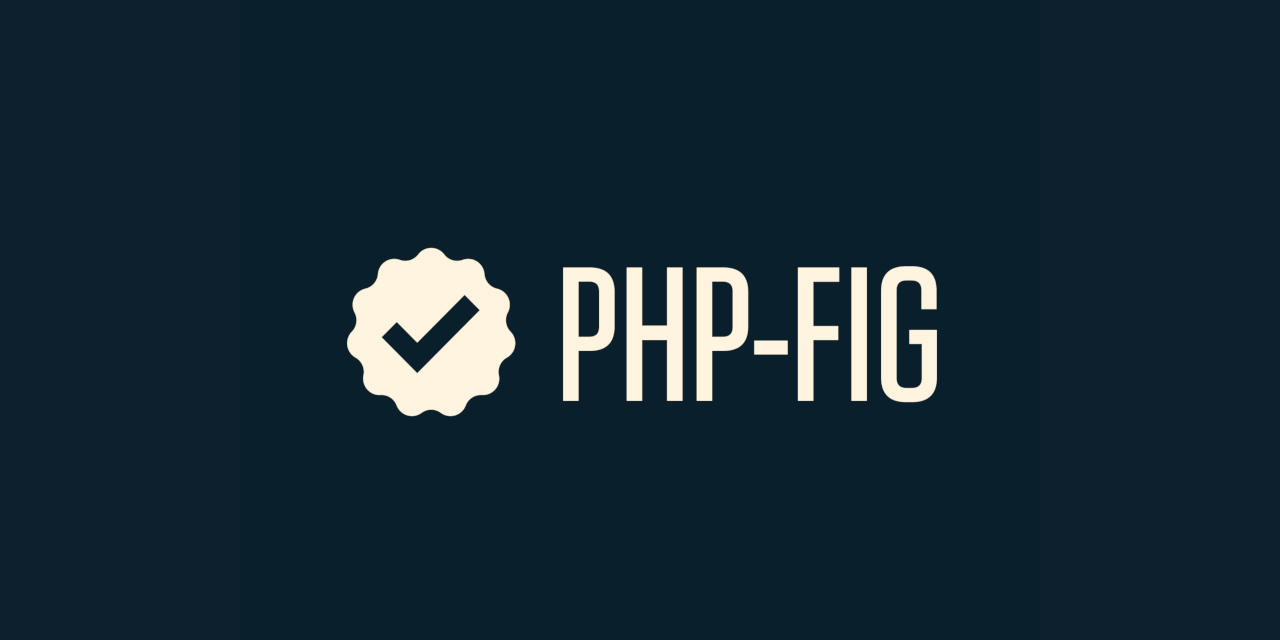
Comment