Hi,
I'm trying to leverage the Having group capability within report without a success.
e.g. Trying to generate report to group opportunities by customized groups of probabilities.
Any insights would be appreciated.
Thanks.
I'm trying to leverage the Having group capability within report without a success.
e.g. Trying to generate report to group opportunities by customized groups of probabilities.
Any insights would be appreciated.
Thanks.

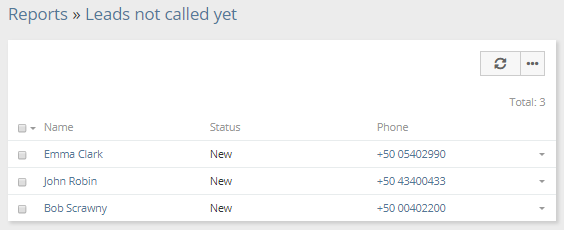
Comment