Hello guys,
I have just began using the EspoCRM and I'm facing some challenges regarding the inbuilt dashlets.
I have two separate entities which needs to vizualized by the customer portal dashboard. The problem is that there are no columns or headers in the in-built "Records list" dashlet and I'm struggling to modify it.
I need to add header columns to both entities dashlets.
I have just began using the EspoCRM and I'm facing some challenges regarding the inbuilt dashlets.
I have two separate entities which needs to vizualized by the customer portal dashboard. The problem is that there are no columns or headers in the in-built "Records list" dashlet and I'm struggling to modify it.
I need to add header columns to both entities dashlets.

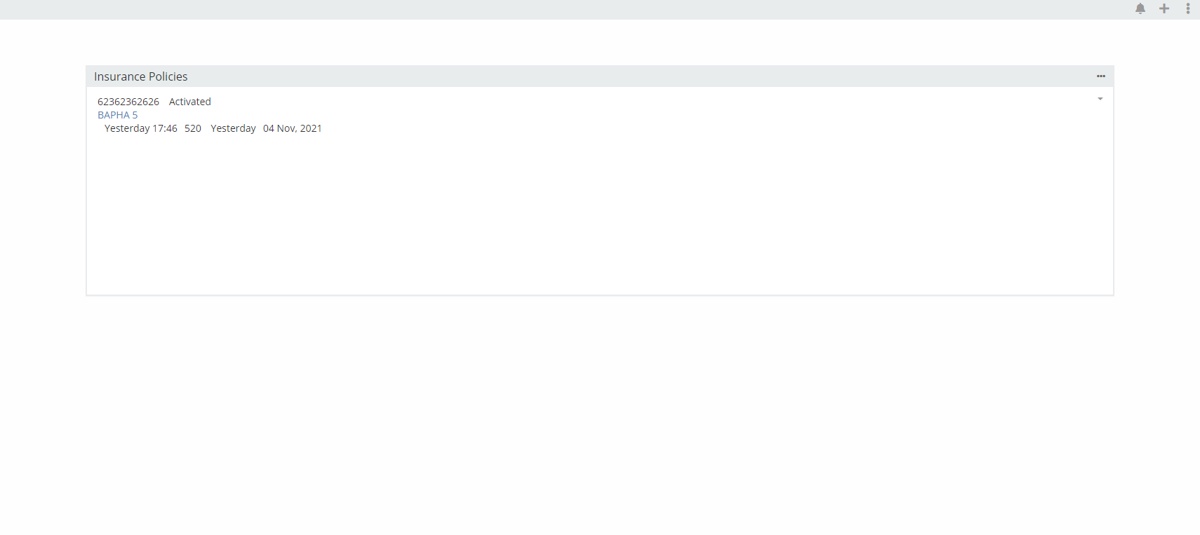

Comment