If I am no assigned as owner of calendar event and I am only atandee, google calendar sync modul is not syncing this event for me.
Is this desired functionality?
We got plenty of atandees on events - should we look into code and modify this behaviour or this is a bug?
Is this desired functionality?
We got plenty of atandees on events - should we look into code and modify this behaviour or this is a bug?

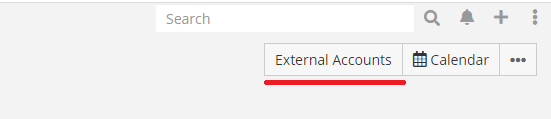
Comment