Hi!
I´m running version 5.9.4 on a hosting package which offers no CLI access. Although not recommended, installing the upgrade packages via Webinterface worked flawlessly so far.
But in updating to 6.0.3 I hit a barrier: the web updater says: "This upgrade can be run only from CLI.".
What are my options?
I´m running version 5.9.4 on a hosting package which offers no CLI access. Although not recommended, installing the upgrade packages via Webinterface worked flawlessly so far.
But in updating to 6.0.3 I hit a barrier: the web updater says: "This upgrade can be run only from CLI.".
What are my options?


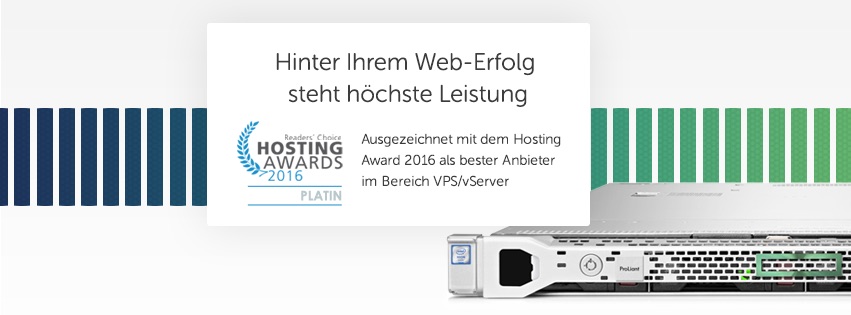
Comment