Hello!
I'm new with EspoCRM and I used almost only the graphic tools, it was working.
But now I can no longer create new account nor contact, there is ERROR 400 BAD REQUEST, I do not understand why. I still can create opportunities.
On the system requirements, everything is 'success' except max-input-time that is "-1 Fail (180 is recommended)" and memory_limit that is "-1 Fail (256M is recommended)".
Where and how can I fix this ? I do not know how to access the interface to enter the initial code writen in the documentation:
max_execution_time = 180
max_input_time = 180
memory_limit = 256M
post_max_size = 50M
upload_max_filesize = 50M
Thank you in advance
I'm new with EspoCRM and I used almost only the graphic tools, it was working.
But now I can no longer create new account nor contact, there is ERROR 400 BAD REQUEST, I do not understand why. I still can create opportunities.
On the system requirements, everything is 'success' except max-input-time that is "-1 Fail (180 is recommended)" and memory_limit that is "-1 Fail (256M is recommended)".
Where and how can I fix this ? I do not know how to access the interface to enter the initial code writen in the documentation:
max_execution_time = 180
max_input_time = 180
memory_limit = 256M
post_max_size = 50M
upload_max_filesize = 50M
Thank you in advance


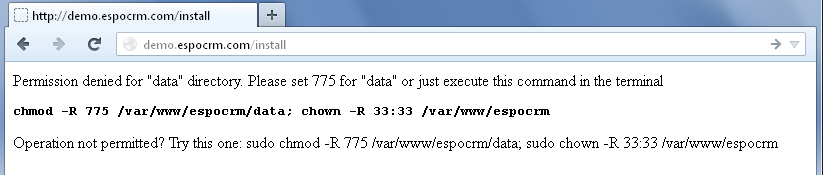

Comment