Can someone please help ? I am stuck with DB connection after install. I created DB user with pass. However the install screen reported no connection.
DB connection install help request
Collapse
X
-
-
Hi ivanhorvat ,
I checked and seems that you successfully installed EspoCRM system.
WARNING:
1. For safety purposes, please don't provide your real DB credentials on the Forum, I have removed all credentials information from your post.
2. For safety purposes, please try to post a screenshots w/o your URL address. -
Hi, there is one more thing that you may have missed,
1 ) Did you give the user espouser12 to access espodb?
User must be linked to a database, creating 2 of them is good but without the linking of the two it won't work.
2) Secondly you said espouser12? why in your screenshot it doesn't have 12?
3) Thirdly you can test the connection with a working database to see if you missed something. For example if you already have a Wordpress database and username and password, you can Test connection that. If it work then your database/username is wrong somewhere (see issue one)Comment
-
Hey thanks. I think I created the different DB user. Can you help with Error 500 while sending email ? I connected ESPO to the mail server and test email went through. However, if I attempt to send email through the other menus within the ESPO dashboard, I get Error 500.
1 PhotoComment
-
Hey thanks. There is one checkbox I didnt check "enable users" and I did it. Now it works! Man I like this softwareComment
-
Can you please help me and let me know how to let another user look at the opportunity I created ?Comment
-
HI,
I believe you are talking about the Role management? Right? Please read this:
 When it comes to business, data security has always been of extreme importance. It’s obvious that all the information your business stores digitally, especially when it concerns your customer database, has to be properly protected.
When it comes to business, data security has always been of extreme importance. It’s obvious that all the information your business stores digitally, especially when it concerns your customer database, has to be properly protected.
 What are Security Roles? How can one define what a user can and cannot do within a CRM system? In this video tutorial: Learn how to implement user security roles into EspoCRM system, find out how to restrict access to a specific information and define assignment, user and portal permissions to speci...
What are Security Roles? How can one define what a user can and cannot do within a CRM system? In this video tutorial: Learn how to implement user security roles into EspoCRM system, find out how to restrict access to a specific information and define assignment, user and portal permissions to speci...Comment
-
-
Can you please let me know what software tools did Espo CRM programmers use in order to create CRUD app ? I want registered users to be able to create database forms and keep all these in a state for future data entry.
For example, create form for vendor research. Then create another form for customer research. Each has custom fields that the user defines himself.
Then enter data into each form, save,share, export, print and backup.
Comment
-
Comment

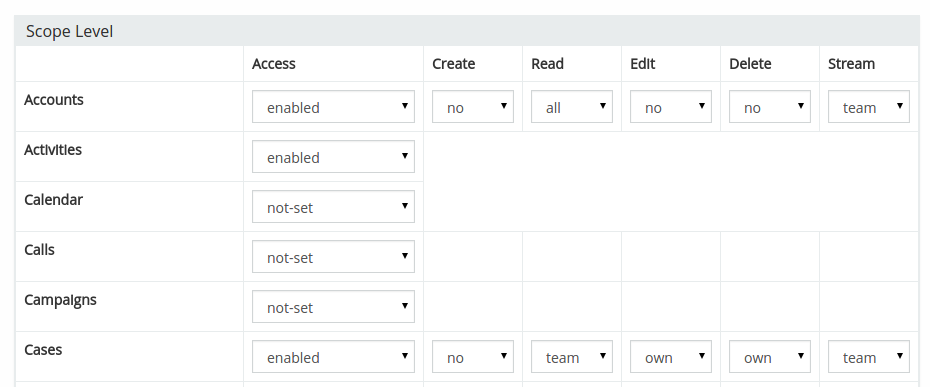
Comment