Hello,
I know it is not good etiquette to open a new thread about an old problem, where a thread already exists. But unfortunately I did not either solve the problem, neither get answers or proposals on how to resolve nor by a normal post nor by a personal message.
I installed ESPO CRM for a client, because the script had all necessary for us in a smooth way and as long as I was developing the individual adaptions (only custom fields) for that client on localhost (WAMP), everything ran fine and as desired.
After transferring the data to a webserver (I tried three different hosters), the script will not work. It seems not to be possible to let ESPO write anything in the files, where it should write something (avatars, uploads of images or documents, even logfiles are not created). I configured everything as mentioned in the documentation as well as after some hints here in the forum.
On the server ESPO does not even show anymore already uploaded data, that I transferred, when uploading to the webserver.
As I am not able to create logfiles, I attach here a screenshot made out of the browser development tool of Chrome.

My htaccess-file in the api/v1 folder:
I don`t know if that all helps to find the error. I have to add the fact, that the provider, where I try to get it to work uses the variable REDIRECT_HTTP_AUTHORIZATION instead of HTTP_AUTHORIZATION.
I already tried every possible solution and would really appreciate any help to solve this problem. If I cannot solve it, I will have to desist from ESPO and will have a lot of extra work.
Thank you in advance.
I know it is not good etiquette to open a new thread about an old problem, where a thread already exists. But unfortunately I did not either solve the problem, neither get answers or proposals on how to resolve nor by a normal post nor by a personal message.
I installed ESPO CRM for a client, because the script had all necessary for us in a smooth way and as long as I was developing the individual adaptions (only custom fields) for that client on localhost (WAMP), everything ran fine and as desired.
After transferring the data to a webserver (I tried three different hosters), the script will not work. It seems not to be possible to let ESPO write anything in the files, where it should write something (avatars, uploads of images or documents, even logfiles are not created). I configured everything as mentioned in the documentation as well as after some hints here in the forum.
On the server ESPO does not even show anymore already uploaded data, that I transferred, when uploading to the webserver.
As I am not able to create logfiles, I attach here a screenshot made out of the browser development tool of Chrome.
My htaccess-file in the api/v1 folder:
Code:
<IfModule mod_rewrite.c>
RewriteEngine On
# Some hosts may require you to use the `RewriteBase` directive.
# If you need to use the `RewriteBase` directive, it should be the
# absolute physical path to the directory that contains this htaccess file.
#
RewriteBase /api/v1/
RewriteRule .* - [E=HTTP_ESPO_CGI_AUTH:%{HTTP:Authorization}]
RewriteCond %{REQUEST_FILENAME} !-f
RewriteRule ^ index.php [QSA,L]
</IfModule>
I already tried every possible solution and would really appreciate any help to solve this problem. If I cannot solve it, I will have to desist from ESPO and will have a lot of extra work.
Thank you in advance.

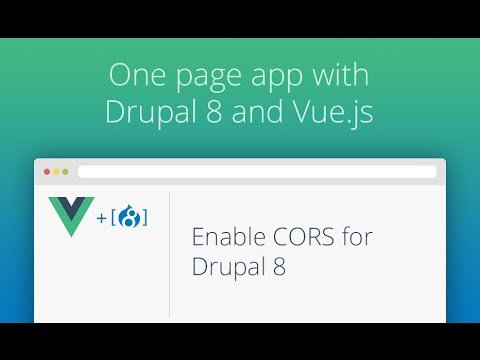
Comment