example multi-enum-field:
1 -> yellow
2 -> red
3 -> blue
...
neither a search within the main-search-field (the field is part of the list of textfilters in basic ajustment of the entity) nor with a defined additional search-field
... logical, the build sql can only search for contents of the fields - and this is not yellow, red or blue, its 1, 2 or 3
It must be a "translation" of the search-input in dependecy of the defined enum-field.
I'm not shure if there is a trick to do it or it's a feature request ...
Christoph
P.S.
in my case it's impossible to save the shown result of the 2nd column of enum-field in the 1st column - then the size of the enum-field must be LONTGEXT type
1 -> yellow
2 -> red
3 -> blue
...
neither a search within the main-search-field (the field is part of the list of textfilters in basic ajustment of the entity) nor with a defined additional search-field
... logical, the build sql can only search for contents of the fields - and this is not yellow, red or blue, its 1, 2 or 3
It must be a "translation" of the search-input in dependecy of the defined enum-field.
I'm not shure if there is a trick to do it or it's a feature request ...
Christoph
P.S.
in my case it's impossible to save the shown result of the 2nd column of enum-field in the 1st column - then the size of the enum-field must be LONTGEXT type

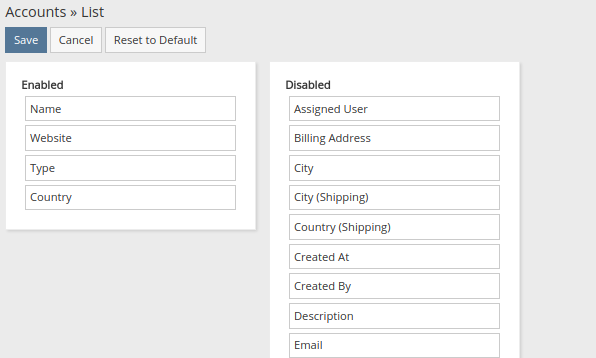
Comment