I present my app to understand how to integrate it into ESPO CRM
RULES CONFIGURATION
recognize - break - export - send
Locate the PDF type based on a geographic area in the document
Break the document based on a key in a certain geographical area in the document
Extract data from the document
Search within the address book for the contact to whom to send the document based on the variables extracted from the document
Update ESPOCRM (to do)
In this video I quickly introduce how:
recognize the invoices generated by the management system
break the document
extract the data
search in the address book based on the VAT number
send the document
If you are interested in helping me design a plugin to update espo, please contact me
or you know an existing module to adapt please contact me
youtube video


 Don't worry
Don't worry 
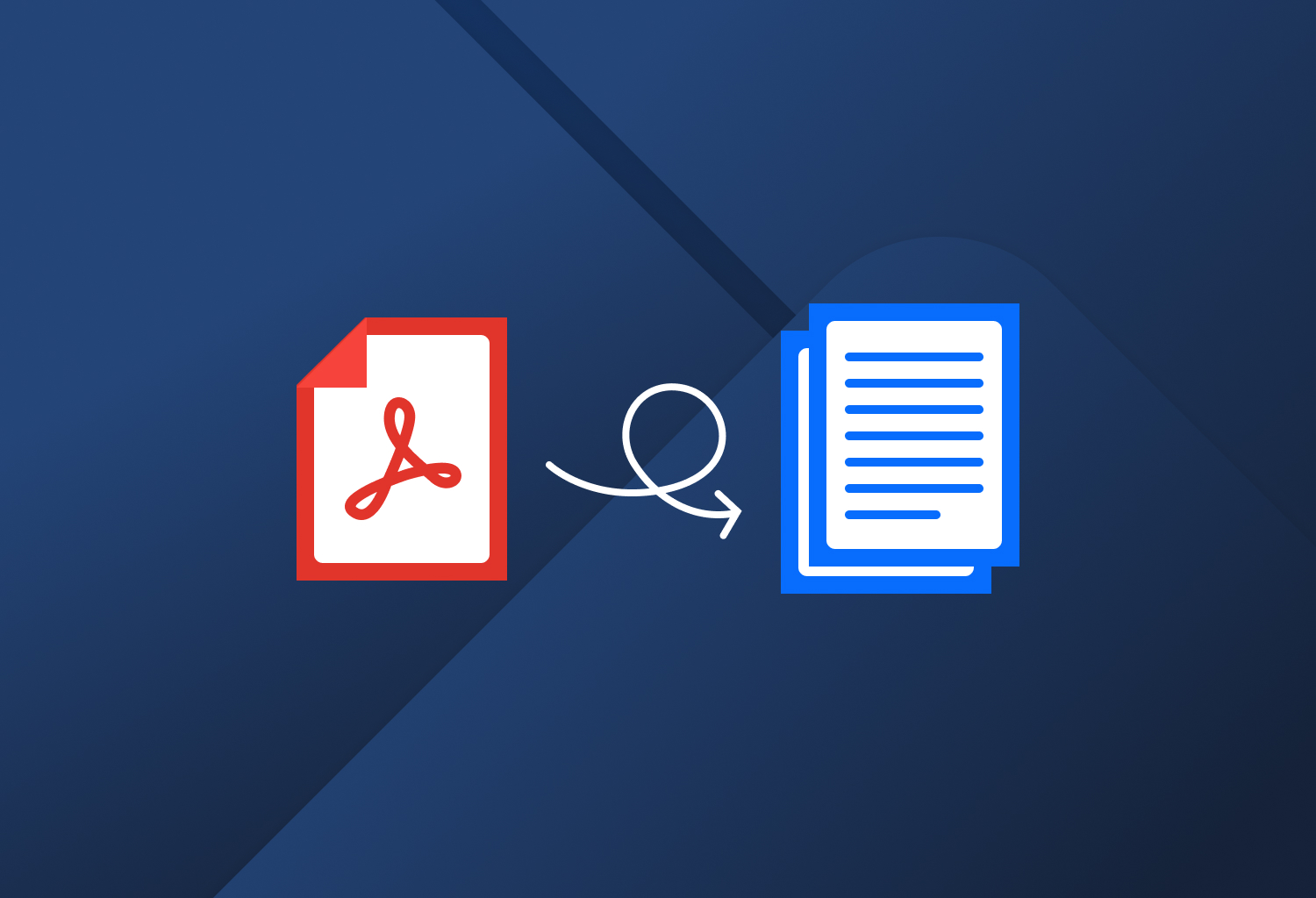
Comment