does anyone know? i cant figure out how to
how to add members to project in project management extension
Collapse
X
-
Tags: None
-
hey yuri thx for the fast reply. That helped a ton. Now i have a problem where users with a custom role can only see tasks assigned to them, but not the rest of the project tasks. The custom role has the permission as follows:
I don't see the configuration for project tasks in the roles settings menu, so i'm guessing it inherits the permissions from its project?
Pictures to illustrate problem:
From Project Owner pov:
From custom role pov:
Do you know which setting sets the visibility of the project tasks?
Comment
-
Projects and Tasks are controlled by project-level roles. It's a more complex role system than the the regular roles.
Comment
-

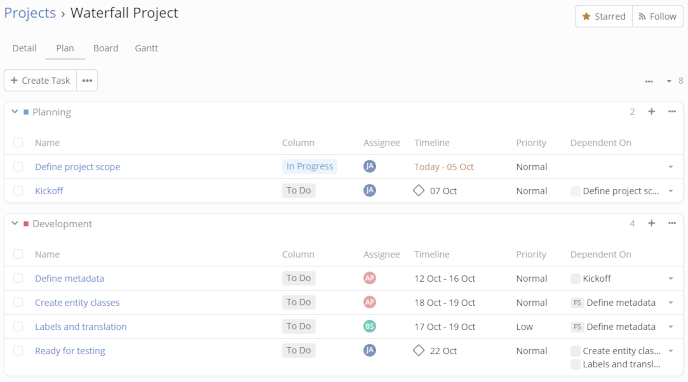

Comment