Hi,
I'm trying to have two parallel sub-processes running after a single trigger:

In each send message sub-process a variable is set, after which a workflow is initiated.
However, it seems the variable that is set doesn't have it's scope limited to the sub-process.
In other words, in the workflows that are initiated, the variable has the same value for both.
What i'm trying to achieve is that after a single state change to an entity, i'm sending messages to two different groups of people, using two different templates.
Someone has a suggestion of how to set run these in parallel?
I'm trying to have two parallel sub-processes running after a single trigger:
In each send message sub-process a variable is set, after which a workflow is initiated.
However, it seems the variable that is set doesn't have it's scope limited to the sub-process.
In other words, in the workflows that are initiated, the variable has the same value for both.
What i'm trying to achieve is that after a single state change to an entity, i'm sending messages to two different groups of people, using two different templates.
Someone has a suggestion of how to set run these in parallel?

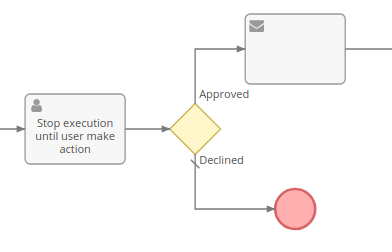
Comment