After install version 4.5.0 on VDS server Debian 8, ESPOCRM dosnt work. Error "bad server response".
bad server response
Collapse
X
-
Hello!
Folder rights: 755
File permissions: 644
The user in the group is the www-data, is the user of the VDS server. All sites work from this user on a regular basis.
The folder data/logs is missing.
The system is installed on a subdomain.Comment
-
set 775 for 'data'If you see this screen, you have a “Permission denied” error. So, you need to execute the displayed command in the terminal via SSH, or set the correct permission. It should be 755 for directories, 644 for files, and 775 for “data” directory. Also, make sure that you have the correct “owner” and “group”. (https://www.espocrm.com/blog/how-to-install-espocrm/)Comment

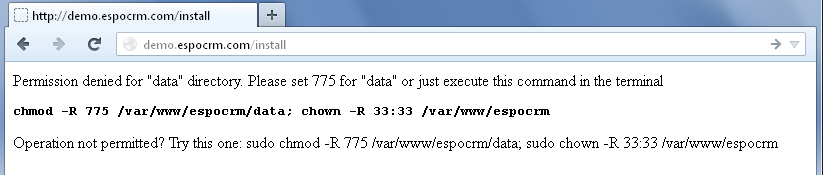


Comment